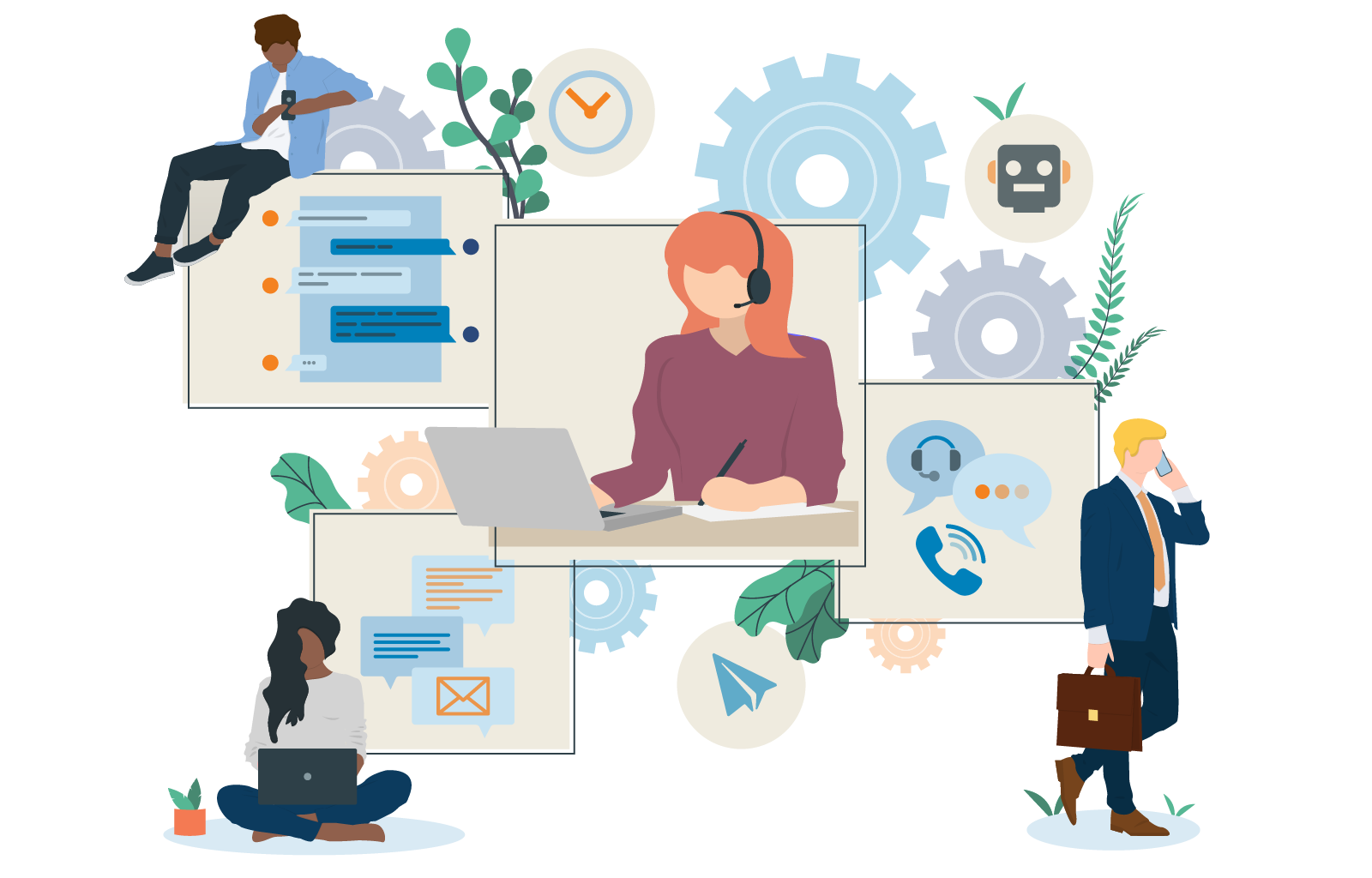A knowledge database brings clear advantages to every company: Customer questions are answered faster, websites are always up-to-date, and new employees can quickly find their way around. But which software is suitable for a knowledge database and how do companies create them efficiently?
Every customer and employee quickly notices when a company invests too little in a knowledge database: The time spent on searching and distributing knowledge increases the less invested in the knowledge database. This is not economical. Moreover, the lack of knowledge management increases the dissatisfaction of all those involved. But what is a knowledge database actually supposed to do and what can it achieve?
Structure of a knowledge database: examples and functions
For a long time, a knowledge database consists of more than just documents stored on servers. The knowledge has already been used online for a while, e.g. automatically imported into the FAQs of a website. To name another example: Content management systems such as WordPress are connected to the knowledge database via API, and when updated knowledge is released, it is immediately available on the website. Knowledge is thus always available on the device of your choice: from the computer in the office to the smartphone of the field service.
By the way, we are talking about the fourth maturity level of knowledge management. In the first maturity level, the collected knowledge is an isolated solution for special tasks. At the second stage, several departments work with the knowledge database. Third, the knowledge is integrated and used by various applications. The fourth level of maturity is then the reproduction of the knowledge that is implemented online, in apps and in chatbots.
Ideally, editors collect the information and feedback. They then edit them for the knowledge database. Automatically, a structure becomes necessary that ensures good transparency and quick orientation for users. Tree structures have proven to be very useful for searching, in which users can quickly climb from trunk to branch and find what they are looking for. In order to build the knowledge tree, a basic structure should first be developed with the team, then a maximum of six sub-levels with a maximum of ten entries should be defined. Thereby, the most important information belongs at the top.
Knowledge database: Software in comparison
- A data server is the smallest solution to store knowledge.
Most companies have the technology in place, but lack global search capabilities, reliable access permissions, versioning, and good accessibility. - Wiki/SharePoint enable teams to manage knowledge together.
Advantages of SharePoint are scalability, rights management and browser-based deployment. However, it is opposed by the fact that the handling is complex and everyone can add knowledge, which reduces reliability. - Professional knowledge database: Editors manage knowledge for business units.
Since editors create and coordinate all content, a good structure is created and the stored knowledge is reliable. With appropriate authorization, everyone can search in all documents; in addition, special views simplify the work: In the end, every employee or customer has his or her own personal knowledge database. And of course the knowledge can be integrated into existing systems: CRM systems, website, FAQs, ticket systems etc.
In order to purchase a suitable knowledge management software for a company, some preliminary considerations are necessary: It’s all about suitable functions, user-friendliness, purchase and operating costs, support and investment security. Evaluation platforms such as Capterra, G2Crowd or TrustPilot and also the traditional online search for knowledge management solutions can help to find the right knowledge database. In any case, companies should ask themselves the following questions:
- Is the solution available as SaaS (Software as a Service) or only as a solution that I have to install on my own servers?
- Is there an API to a specific software you use (CRM, Helpdesk, WordPress etc.)?
- Are trainings offered? Is there online support available?
- Is the software scalable?
Nowadays, knowledge databases are regarded as a central source that can be connected to existing helpdesk, ticketing and CRM software or even chat solutions. This is because it enables companies to keep knowledge centrally up-to-date. The example of the European service provider KEP ( Kurier, Express, Paket) shows how helpful it is to import knowledge directly into customer apps. If a customer has a question during the ordering process, he can call up the FAQs in the app, which offer him context-based answers to common questions, e.g. “How heavy can my package be?”.
The advantages of a knowledge base
- Employees get the knowledge they need in the shortest possible time.
- Editors centrally maintain the contents of the system.
- Existing software uses interfaces to access the knowledge in the system.
- Companies have efficient processing times and better productivity.
- The costs for IT operations decrease and flexibility increases.
You see: A knowledge database is almost indispensable for every company. A software is available for you. Find out more about it right away at www.getsabio.com. Alternatively, please contact us if you would like to a demonstration or trial of SABIO to explore this new feature.
Like to talk to the people behind this article? Just give us a call, we’d love to hear from you:

Hendrik Buske
Head of Sales
Telefon: +4940 851927-0
Email: join@sabio.de